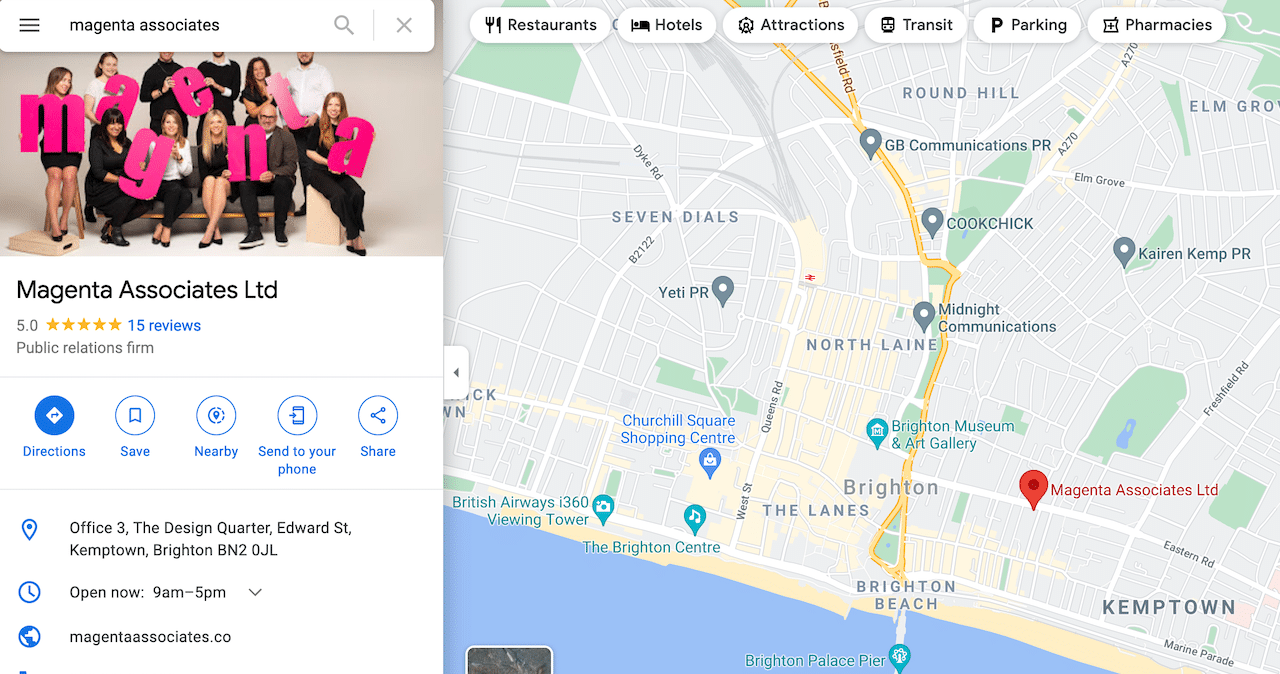How often do you use Google Maps to search for a restaurant, hairdresser or supermarket in your area? Or use a search engine to look for a business near you?
Chances are, pretty often. HubSpot has some great stats on local SEO, including that 46 percent of all Google searches are looking for local information, and 88 percent of searches for local businesses on a mobile either call or visit within the next 24 hours.
Any business that doesn’t have a Google business listing is missing a trick. Of course, people do use other search engines, but I’ll focus on Google since it accounts for about 90 percent of online searches.
A Google business listing is managed via Google My Business (GMB). Before I explain how to set it up, let’s have a quick look at other benefits of a listing.
Why you need a Google My Business account
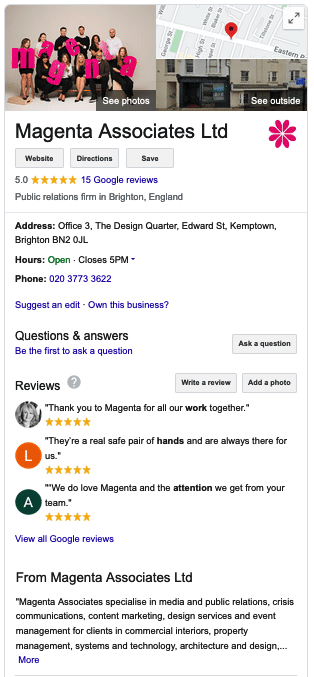
As evidenced by HubSpot’s local SEO stats, people searching for local businesses are often ready to make a purchase. Without a listing, you won’t appear in search results and are missing out on customers.
A Google My Business listing will also help with your overall SEO. Even if your services are not location-specific, a GMB account will increase your chances of showing up in search results and drive customers to your website.
Magenta Associates is a great example of this. We have an office in Brighton but work with businesses around the world. We manage our GMB listing as it supports our SEO and shares business info with anyone that searches for us.
This screenshot is our Google listing that appears on the right of the search results page when someone searches for Magenta Associates. It offers at-a-glance info on our services, contact details and opening hours.
Google My Business also lets businesses list products they sell, add a link for customers to book appointments, and allows customers to ask a question. A well-managed GMB account can make a customers’ life much easier and increase the chances of them making a purchase.
How to set up and manage your Google My Business account
Fortunately, setting up a Google business listing is quick, easy and free. Start by logging in to your Google account and visiting the Google My Business homepage. Google will take you through a series of steps including your business name, address, business category and contact details.
Next, you have to verify your business. Some businesses can verify by receiving an email or phone call from Google; others need to request a postcard that will have a verification code. This can take a few days to arrive. Once you are verified, you’ll have full access to the range of options in Google My Business.
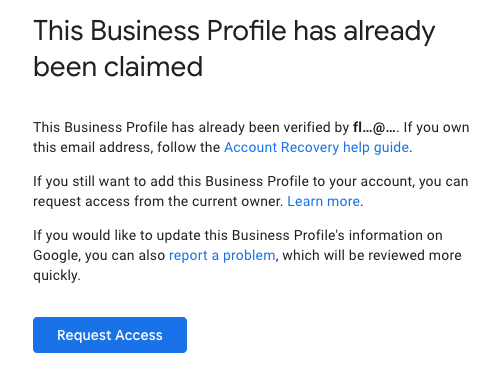
You may find that your business already has a listing, but you don’t have admin access. It may have been created by someone who no longer works at your company. As you can see in the Magenta GMB screenshot, there is a link that says ‘Own this Business?’
If you click on that you can request access from the current owner or get help with account recovery.
Tips for creating a standout Google My Business page
Make sure to complete all of the information that Google asks for. As well as the core info you added when creating the page, you can add things like your website URL and a brief description of your business. The more information you can provide, the better the experience for your potential customer.
Add photos and video to your profile. We chose a team photo as our main image so that people can get an immediate impression of who we are. Photos and videos bring out the personality of your business and employees.
You can also post content from your page, such as offers, events or business updates. This can be particularly useful during uncertain times like a pandemic. Customers may want to know how you are operating and your updates can provide that information.
You’ll also want to manage your reviews. Let’s look at that in more detail.
Getting 5-star reviews
Anyone can leave a review on your GMB page. Once verified by Google, your average will appear at the top of your page and a handful will be shown further down the listing.

You may have noticed that we have 15 reviews, all 5-star (humble brag). This didn’t happen by accident.
We have an ongoing outreach programme to current clients, previous clients and other key contacts we work with, such as reporters. We send personalised emails asking for a review, telling them why we are asking and giving a link that takes them right to our review page.
The result is that we quickly went from zero reviews to 15, all 5-star and with some lovely feedback too.
Reputation is so important in search – think about the weight you put on reviews when searching for a business. We reply to every review, which is imperative regardless of the rating. Indeed, it’s arguably more important to address negative reviews as it demonstrates that you engage with unhappy customers.
It’s important to note that employees cannot leave a review for their own business, nor can you pay for or incentivise someone to leave a review. Doing so breaches Google guidelines and may result in your page being suspended or removed.
Google My Business support
At Magenta, we are experts in SEO optimisation and manage Google My Business pages for ourselves and our clients. Contact us today to chat about how we can support your business. And be sure to check back on our blog for more SEO advice!